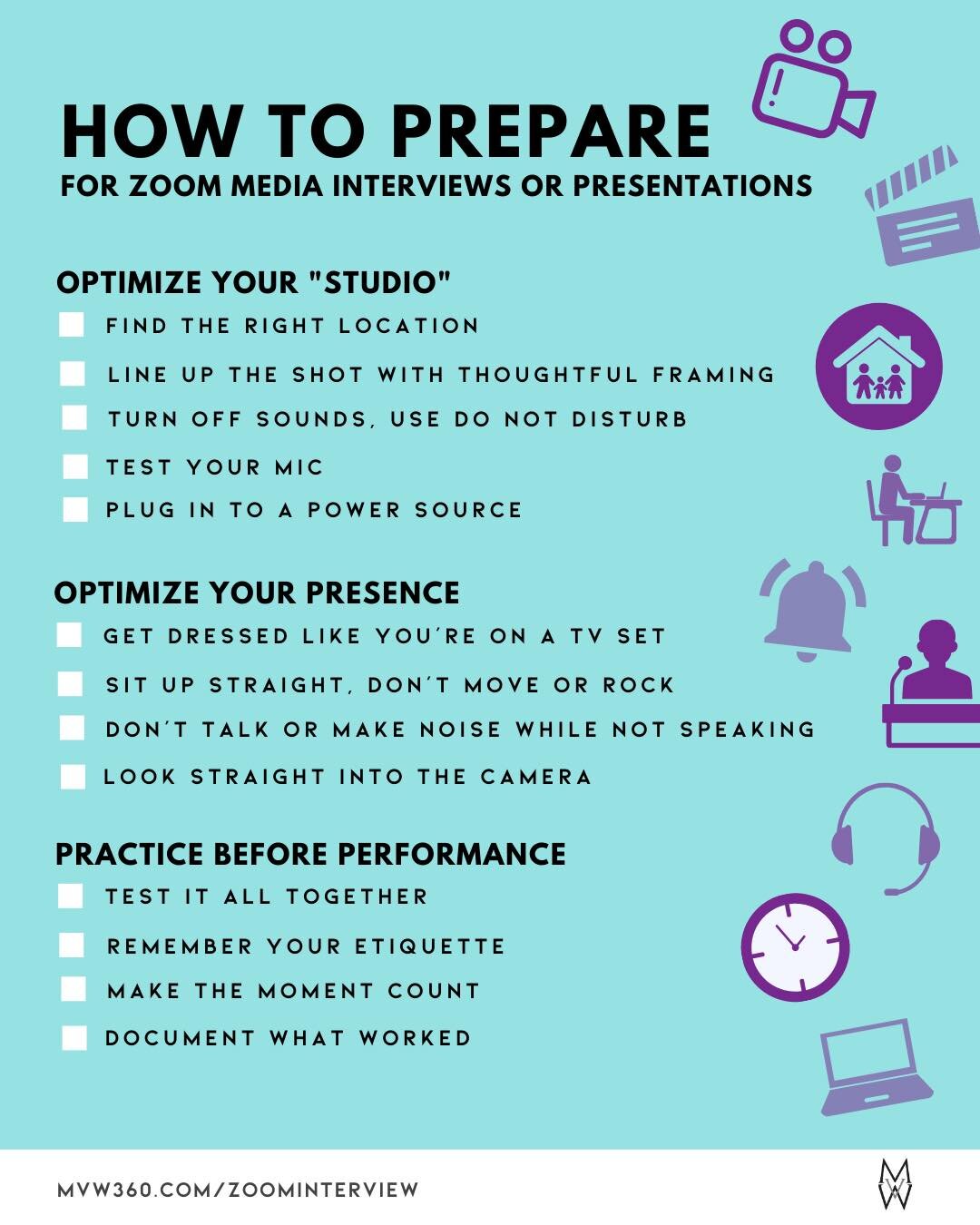Prepare for Zoom Media Interviews or Presentations
At this point in 2020, each member of my household now has a dedicated Zoom account. Even our dog, Bevo the Rescue Spitz, has been asked to join a Zoom.
Zoom/video call mishaps are still an everyday occurrence. Some professionals have been embarrassed or even fired for something seen while using Zoom. Progressive Insurance even made a funny commercial that parodies several common mistakes in a 30-second ad spot.
At MVW, we’ve held virtual trainings on how to host polished video calls and meetings. Since more TV media interviews are happening virtually, it’s time to evolve that knowledge into how to prepare for a Zoom interview.
While media training has fundamentals, there are some nuances that should be accounted for when patching into a television studio virtually. As a PR professional, I see a need to share these insights with businesses and organizations facing media interviews or important presentations over virtual platforms like Zoom. These recommendations will help you set up for an optimized experience whether you are a professional preparing a client, or a parent prepping a distance-learning student.
Optimize Your “Studio”
Find the right location. Set up in a quiet, WiFi-strong, distraction-free area with a wall directly behind you to avoid any foot traffic in the background during your Zoom session. Virtual backgrounds are fine for casual use, but in video there’s a bit of a Bobblehead look possible. You can also purchase a simple backdrop if you want a private, professional look. It’s ideal to have natural lighting like a window facing you, but selfie lights can be used to brighten up your face. Here’s an inexpensive, whimsical model I use myself.
Line up the shot. Lay your device in a horizontal/landscape orientation on a steady, level surface and set yourself up in the middle of the view frame. Framing is important, especially in an interview setting where the bottom ⅓ of the screen may be used for graphics or captions. Your camera or webcam should be at eye-level for the most natural, flattering visual.
Turn off sounds. Before your Zoom call, turn on “do not disturb” if you’re on a smart device. Or manually turn off and mute computer alerts, speakers, or any other chimes or dings that may come through in the interview.
Test your mic. Experiment with your device beforehand to see if a headset with a microphone is needed. If you use Bluetooth earbuds, be sure they’re fully charged and don’t drop in and out with sound. Some also are notorious for disconnecting so sometimes wired headphones with a built-in mic or just using the mic on your device is better. Turn external computer speakers off if you use headphones to avoid feedback sounds.
Plug into a power source. Make sure your device is fully charged and is plugged into a power source. The last thing you want is for your electronic device to die and cancel your meeting or interview!
Optimize Your Presence
Getting your “studio” set up is only half of the Zoom battle! Next, you have to focus on your personal visuals.
Get dressed like you’re on a TV set. Ironed, professional clothes and makeup are still important no matter where you’re located.
Sit up straight and remain 1 - 2 feet from your camera or webcam. Don’t move your legs or rock your chair because this movement can be distracting, make you look nervous or cause your video to appear shaky.
If you’re being recorded for video, don’t talk or make sounds while others are speaking. Keeping silent will prevent Zoom from flipping the camera back to you and keeps the audio clean for editing. You can nod your head to show you’re listening instead.
Look straight into the camera when you speak if you’re being taped. I personally struggle with that because I’m included to look over at who I’m speaking to on the screen. Or I want to peek to see if I look goofy! The occasional glance is OK, but speak to the camera as much as possible. The end result is a much more natural-looking conversation, with seemingly “eye-to-eye” contact.
Practice Before Performance
Test it all together. Once you feel comfortable in your “studio” get on Zoom with someone to test your set up elements. I like to do this the day of an interview in case some new technical glitch has popped up.
Remember your etiquette. Just because you’re virtual doesn’t mean the fundamentals of how to interact with journalists or what type of small talk is appropriate before a presentation should be forgotten.
Make the moment count. It takes time to prep and look your best online -- especially during a global pandemic! Be sure to ask to take a behind-the-scenes image(s) for pre-promotion. I recommend taking multiple screenshots or photos to make sure you get an image where everyone looks flattering.
Document what worked. Evaluate how everything looked and sounded. Record any helpful set up details to replicate a similar, less stressful set up next time.
Save these tips and use them to prepare for your next Zoom experience. These pointers have helped our clients, and I use them to prep before any video experience. Here’s how our client Meals on Wheels San Antonio did a great job with theirs!
What did we miss? Share your Zoom interview or presentation tips with us in the comments! Let us know if we can help you with media training, virtual media interviews or preparing for your next big presentation.